|
 Mar 29 2011, 02:49 PM Mar 29 2011, 02:49 PM
Post
#1
|
|
|
Advanced Member    Group: Members Posts: 360 Joined: 13-May 09 Member No.: 31 |
Folks I'm having serious issues with me laptop and wondered if someone on here who's slightly less of a luddite than i am may be able to offer tips or point me in the right direction.
Basically it's totally slowed down to the point of apparently doing nothing for hours. Task manager shows nothing abnormal (when I eventually get on it)! My thinking is that it probably some form of virus but with it being so slow I can't actually get on there to try and use my spyware / anti virus stuff. As stated I am far from an expert so any tips would be more appreciated in English than computer jargon! -------------------- Roost
Welcome to the jungle.... |
|
|
|
 Mar 29 2011, 02:56 PM Mar 29 2011, 02:56 PM
Post
#2
|
|
|
Advanced Member    Group: Members Posts: 1,863 Joined: 14-May 09 From: Newbury Member No.: 41 |
Folks I'm having serious issues with me laptop and wondered if someone on here who's slightly less of a luddite than i am may be able to offer tips or point me in the right direction. Basically it's totally slowed down to the point of apparently doing nothing for hours. Task manager shows nothing abnormal (when I eventually get on it)! My thinking is that it probably some form of virus but with it being so slow I can't actually get on there to try and use my spyware / anti virus stuff. As stated I am far from an expert so any tips would be more appreciated in English than computer jargon! I'm no expert but take off all of the stuff/programs you don't use. De-frag the disk. Try starting it up with all of your Printers etc disconnected. -------------------- Bloggo
|
|
|
|
 Mar 29 2011, 03:01 PM Mar 29 2011, 03:01 PM
Post
#3
|
|
|
Advanced Member    Group: Members Posts: 30 Joined: 8-December 10 From: Newbury Member No.: 1,297 |
Try running it in Safe Mode - http://www.computerhope.com/issues/chsafe.htm
If you get really stuck, I don't mind physically looking at it. Though I'm not a pro, I might be able to help a bit. |
|
|
|
 Mar 30 2011, 01:04 PM Mar 30 2011, 01:04 PM
Post
#4
|
|
|
Advanced Member    Group: Members Posts: 1,251 Joined: 15-May 09 Member No.: 61 |
Check the capacity of the harddrive and see how full it is. More than 90% full and it will start to drag. Empty the recycle bin first to see if that helps.
|
|
|
|
 Mar 30 2011, 02:06 PM Mar 30 2011, 02:06 PM
Post
#5
|
|
|
Advanced Member    Group: Members Posts: 11,902 Joined: 3-September 09 Member No.: 317 |
Using someone else's PC, download Malwarebytes free version: http://www.malwarebytes.org/
and http://www.safer-networking.org/en/mirrors/index.html and burn them to a CD. If you can, Boot into safe mode . Check disk space. You ideally would have more than 15% free. If you haven't, then this might be one of your problems. You need to clear some space. In safe mode, run msconfig and untick all Startup files, then re-boot into normal mode: http://netsquirrel.com/msconfig/index.html Install Malwarebytes from the CD and check for malware, letting the program delete what it doesn't like. Re-boot and run Malwarebytes again. If it is clear, you need to re-enable Startup programs. Id run Msconfig and look for suspiciously named files. If you see any, don't enable them, but enable any others that look OK. Then re-boot. Re-run Malwerebytes to see if your problem comes back if you enable any more Startup programs. |
|
|
|
 Mar 30 2011, 07:29 PM Mar 30 2011, 07:29 PM
Post
#6
|
|
|
Advanced Member    Group: Members Posts: 1,840 Joined: 24-July 09 Member No.: 221 |
delete, delete, backup, delete, save, delete, delete..... (about sums it up)
I spent a (un)happy several hours last night logged onto my son's PC and tearing my hair out. He's got an interview Friday and had a couple of (very simple) questions he had to have an answer for as part of the interview. A simple Google search would have provided the answer if he could have been bothered or thought about it... but no, he wanted ME to do it for him.... "Well it's about time you did this sort of research yourself son. Look it up!" says I (well you can't keep wiping their backsides for them.... He's 20 years old for gawds sake...!!!) Half an hour later I called up "Have you done that yet?" No response... up to his room and he's just staring at the screen and the PC is doing nothing apart from whirring noisily... "How long's it been like that?" "oh...weeks" I took over the controls of his PC for the first time in a couple of years and the hard drive was just jammed with cra*. 1000s of music files, photos, duplicated programmes, all with no concept of file structure. 1000's of temp internet files.. Hours later having saved his music and photos to external hard drive on his ponderously slow PC the first task was to clear out forgotten programmes (unused stuff... ) QUOTE 1. Click Start, and then click Control Panel. 2. Click Add or Remove Programs. 3. Scroll through the list and examine each program. Windows XP lists how often you use a program and what day you last started it. Select programmes that haven't been used for yonks and remove them. You'll be surprised how many may be on there consuming a lot of disk space. You shouldn't remove anything labeled as an Update or Hotfix, however, because they improve the security of your computer. 4. Click each program you no longer need, click the Remove button, and then follow the prompts to uninstall it. Now you've got rid of some unused software, get rid of the cra* that's cluttering up space on the drives QUOTE 1. Open My Computer, right-click Local Disk (C: drive or whatever), and then click Properties. 2. On the General tab, click the Disk Cleanup button. Disk Cleanup will spend a few minutes examining your disk. 3. The Disk Cleanup dialog box opens. It'll tell you how much space on your pc it could free up. 4. Select the desired check boxes in the Files to Delete list, and then click OK. Disk Cleanup will spend several minutes clearing space. 5. If you have more than one hard disk, repeat this process for each hard disk listed in My Computer. Empty the recycle bin and then tidy what's left up by defragging. QUOTE 1. Open My Computer, right-click Local Disk, and then click Properties. 2. On the Tools tab, click Defragment Now. The Disk Defragmenter opens. 3. Click your first hard disk, and then click Defragment. Disk Defragmenter will work for at least several minutes, though it may take several hours. 4. If you have more than one hard disk, repeat this process for each hard disk listed starting at Step 3. After defragmenting the hard drive you may notice Windows and other programs start about 20% faster That's a starter for ten anyway. |
|
|
|
 Mar 30 2011, 07:37 PM Mar 30 2011, 07:37 PM
Post
#7
|
|
|
Advanced Member    Group: Members Posts: 1,840 Joined: 24-July 09 Member No.: 221 |
Once you've done the above restart and then open up your task manager. Click on the Performance tab just to check what your CPU usage is. If it's top lining at 100% on the graph or is whipping up and down like someone in heart failure look at the Processes tab and try to identify which programme is gobbling up all the CPU time. You might find some malware/adware stuff listed that needs removing.
|
|
|
|
 Mar 30 2011, 07:47 PM Mar 30 2011, 07:47 PM
Post
#8
|
|
|
Advanced Member    Group: Members Posts: 948 Joined: 11-September 09 From: Thames Valley Member No.: 337 |
When in normal mode, click these keys togthe
Ctrl Shift Esc This will bring up Task Manager Click CPU column heading, to get highest reading at top. Is there something showing over 40%; that could be an issue. You may be able to identify programme, and you can elect to choose bottom right button "End Process" to end that process. If you can't identify programme, you can google name, to assist. Does that help? |
|
|
|
 Mar 30 2011, 09:04 PM Mar 30 2011, 09:04 PM
Post
#9
|
|
|
Advanced Member    Group: Members Posts: 11,902 Joined: 3-September 09 Member No.: 317 |
To be fair roost, there are many things.
Hard Disk too full (less than ~15% free space). Not enough RAM (XP's best with 1GB, or more, up to 3GB; Vista and 7 is best with 2GB, or more). Too many programs running at once. Corrupt or unruly file/program/driver. Malware (see above). The best thing to do is to acquire the help of someone who knows what they are doing. |
|
|
|
 Mar 30 2011, 09:09 PM Mar 30 2011, 09:09 PM
Post
#10
|
|
|
Advanced Member    Group: Members Posts: 4,025 Joined: 14-May 09 Member No.: 50 |
Have you tried turning it off and on again?
|
|
|
|
 Mar 30 2011, 09:49 PM Mar 30 2011, 09:49 PM
Post
#11
|
|
|
Advanced Member    Group: Members Posts: 1,840 Joined: 24-July 09 Member No.: 221 |
|
|
|
|
 Mar 30 2011, 10:24 PM Mar 30 2011, 10:24 PM
Post
#12
|
|
|
Advanced Member    Group: Members Posts: 2,945 Joined: 5-June 09 Member No.: 130 |
|
|
|
|
 Mar 30 2011, 10:33 PM Mar 30 2011, 10:33 PM
Post
#13
|
|
|
Advanced Member    Group: Members Posts: 1,251 Joined: 15-May 09 Member No.: 61 |
*cough* Buy a Mac *cough*
|
|
|
|
 Mar 30 2011, 10:35 PM Mar 30 2011, 10:35 PM
Post
#14
|
|
|
Advanced Member    Group: Members Posts: 3,414 Joined: 20-November 10 Member No.: 1,265 |
|
|
|
|
 Mar 30 2011, 10:37 PM Mar 30 2011, 10:37 PM
Post
#15
|
|
|
Advanced Member    Group: Members Posts: 11,902 Joined: 3-September 09 Member No.: 317 |
|
|
|
|
 Mar 31 2011, 12:20 AM Mar 31 2011, 12:20 AM
Post
#16
|
|
|
Advanced Member    Group: Members Posts: 360 Joined: 13-May 09 Member No.: 31 |
Thank you all for your (mostly!) helpful tips. I shall give em a go!
Particularly RTFM!! -------------------- Roost
Welcome to the jungle.... |
|
|
|
 Apr 2 2011, 07:47 AM Apr 2 2011, 07:47 AM
Post
#17
|
|
|
Advanced Member    Group: Members Posts: 5,064 Joined: 26-May 09 Member No.: 103 |
|
|
|
|
 Apr 2 2011, 08:50 AM Apr 2 2011, 08:50 AM
Post
#18
|
|
|
Advanced Member    Group: Members Posts: 3,414 Joined: 20-November 10 Member No.: 1,265 |
Do they never go wrong then? Never bought one of these but every other bit of Apple kit I have ever bought has been cr*p! Macs have never been affected by virus-type problems to the same extent as PCs. What problems they do have tend to be imported from Windows-based programmes, downloads and email attachments. |
|
|
|
  |
1 User(s) are reading this topic (1 Guests and 0 Anonymous Users)
0 Members:
| Lo-Fi Version | Time is now: 18th April 2024 - 06:37 AM |